|
| Summary of Content |

A free site search engine, so your visitors can quickly find what they are looking for within your site.
This |
The following extract can be found at the link above.
If you
have a large Web site with lots of pages and a good mixture of material,
creating a good navigation scheme for it can be very hard. How can you
get your visitors to the information they want without lots of confusing
labels, pictures and links? Site search engines provide this capability.
Here's a simple utility which can quickly create site specific search engine for you. This is a Windows program that you download and run on your home computer. It works with the local copy of your Web site and creates the additional HTML file which contains all necessary code and data to add search capabilities to your site. You can also use this program as a free site map builder, since the created file can act like a site map with search capabilities. See below for more details. You can run this free site search engine on any Web server (both Internet and Intranet) and even on your hard drive. The only requirement is the JavaScript enabled browser. You have full control over the appearance of the search results page. And you can specify which pages of your site need to be included in the search index. Download Site Search Engine 1.11 [204 KB] It's the single Windows EXE file that requires no installation and can be run from anywhere on your hard drive. The main program window is shown below. 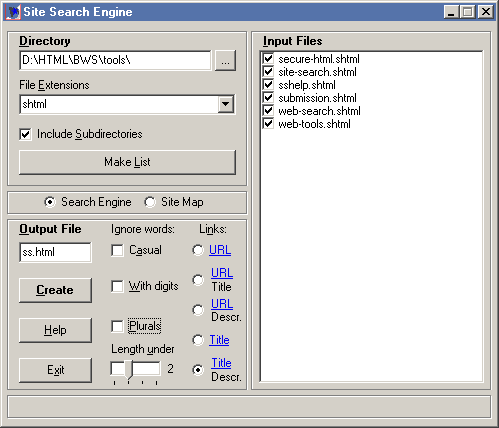 Here's how to create your site search engine quickly... 1) Select the initial directory that contains the copy of your Web site,
choose the desired file extensions, and press the "Make List"
button. 2) Review the file list and uncheck the files that shouldn't be included in the search index. 3) Choose the name of the output file (default is "ss.html"), select the type of links in the results page, and press the "Create" button. The output index file will be created in the directory you have selected in the first step. New features1.1. Reducing the size of the output fileThis site search engine is the most suitable for small and medium Web sites. If your site has hundreds of pages and the output index file is too big and takes too long time to load, you can reduce its size by ignoring some words...
Now you can also use this program as a free site map builder. If you select Site Map instead of Search Engine, the program will create the plain HTML file (no JavaScript) containing links to all selected pages. You can consider this file as a basis for creating your site map. 1.3. An additional option to reduce the size of output file
The algorithm of coding is changed. As a result, the program can index up to 1500 pages and the size of index file is slightly reduced. 1.5. Non-English pages
The program can index up to 8400 pages. 1.7. Fixed a bug 1.8. Command line parameters
ss -d"c:\My Documents\HTML" -ehtm;html -imap.htm -icontact.htm -x The simplest way to make up the command line is to start the program without any parameters, make your work and then copy to the command line only the options you've changed during your work. What's new in the latest version (1.9) - (2006)You can use wildcards when searching:
If you're concerned about the appearance of the search results page, you can freely edit the output file (change colours, fonts, add your images, etc.). To place the search box on your page, use the following code...
You can
freely modify all elements of this code. Only make sure that the name of
the input text field is "s" and the action attribute
contains the proper path to the previously created index file.
For example, if your page resides in a subdirectory of the initial directory, you should use action="../ss.html" instead. Here's the actual code used on this Web page...
You can also
use text links...
In this case,
the search window will initially contain links to all the pages within
your site, and so it will act like a site map with search capabilities.
Of course, you need to upload the index file to your server. And don't forget to rebuild the index file after significant modifications of your site. This page contains the search box where you can try this site search engine. For more information on using the search window, see Site Search Help. FAQ1) How can I perform all searching in the same window/frame without opening any additional windows?Use the following code to place the search box on your page... <form action="ss.html"> <b>Search this site</b><br> <input type=text name="s"> <input type=submit value="Go"> </form> and replace the following code in ss.html... function C(l){
if(BW && !BW.closed) {BW.location.href=l;BW.focus();}
else BW=window.open(l,"");
}
with...
function C(l){
location.href=l;
}
2) I use
frames on my site and would like to place the search box in the top
frame (name=TOP), search results - in the left frame (name=LEFT), and
the selected page - in the right frame (name=RIGHT)
Use the following code to place the search box in the top frame... <form action="ss.html" target="LEFT"> <b>Search this site</b><br> <input type=text name="s"> <input type=submit value="Go"> </form>and replace the following code in ss.html... function C(l){
if(BW && !BW.closed) {BW.location.href=l;BW.focus();}
else BW=window.open(l,"");
}
with...
function C(l){
parent.RIGHT.location.href=l;
}
3) Is
there a way to have all the pages indexed not show up if the search
string is empty?
Replace the line from function MK(s)... for(i=0;i<FN;++i) AR[i]*=AI[i];with... for(i=0;i<FN;++i) AR[i]+=AI[i];and the line from function MT()... for(i=0;i<FN;++i) AR[i]=1;with... for(i=0;i<FN;++i) AR[i]=0; |
Last Updated: 04/03/2008 - Site Index - Utilities - Web Development - Neils Resource Web